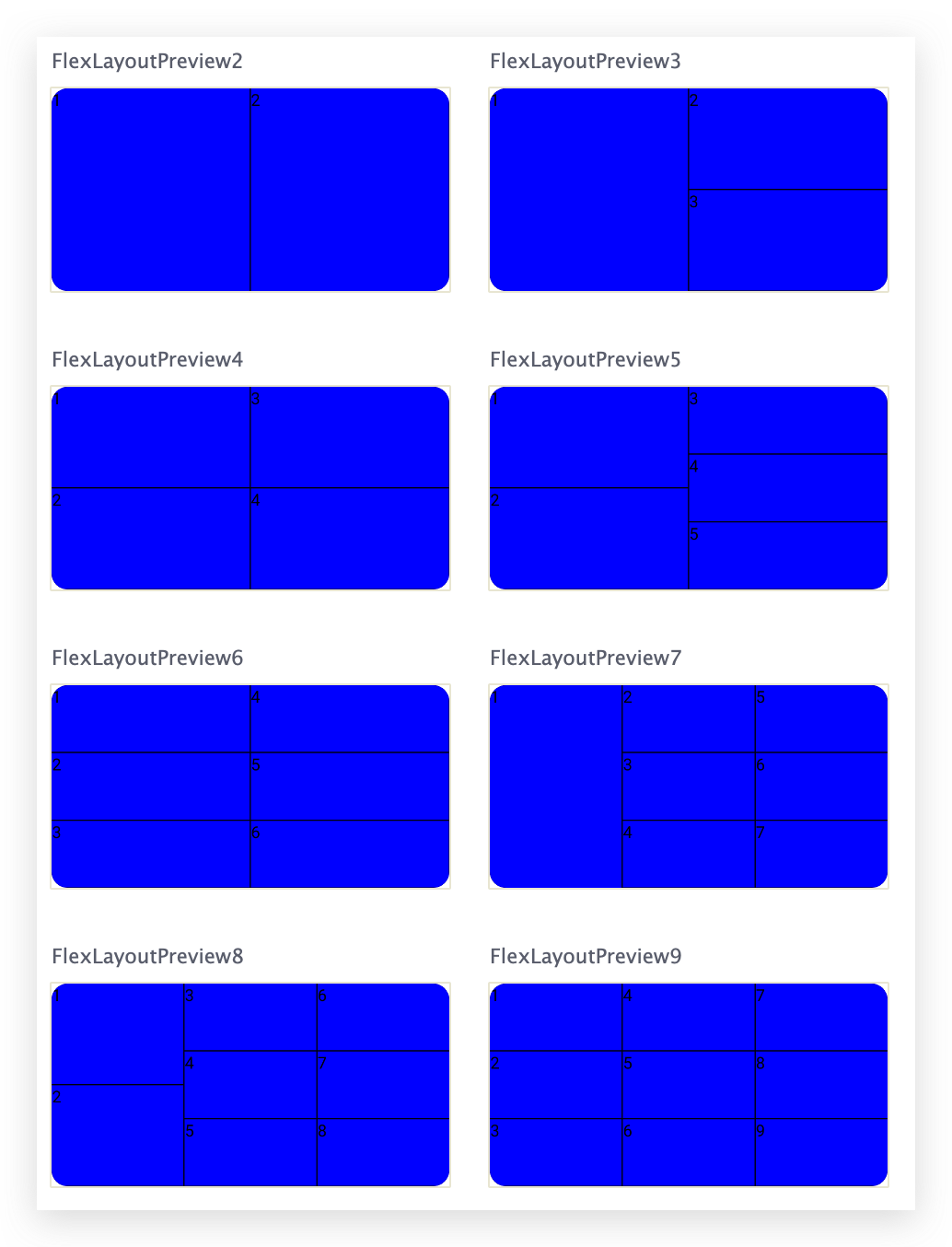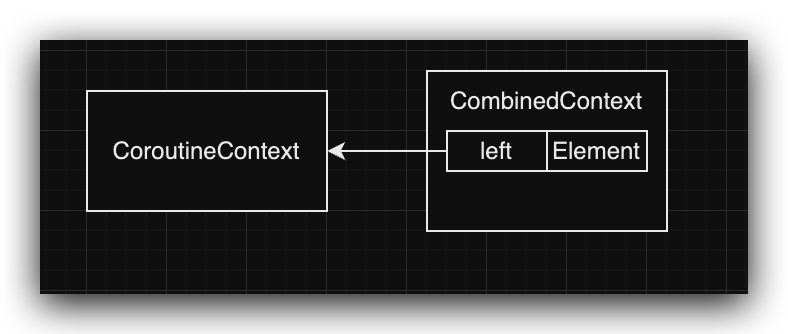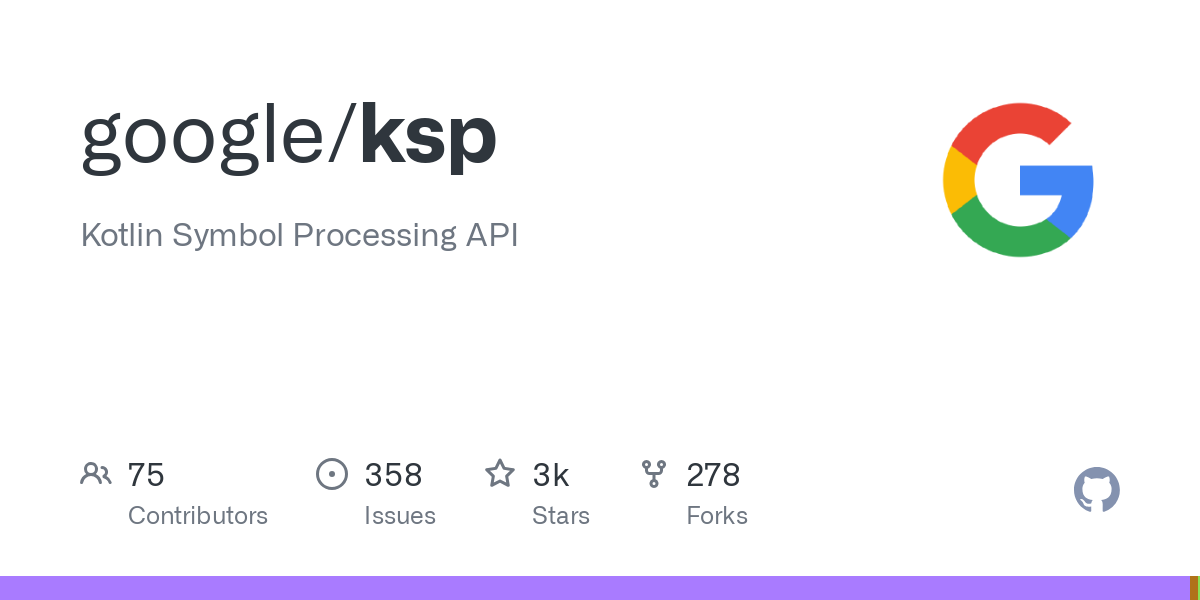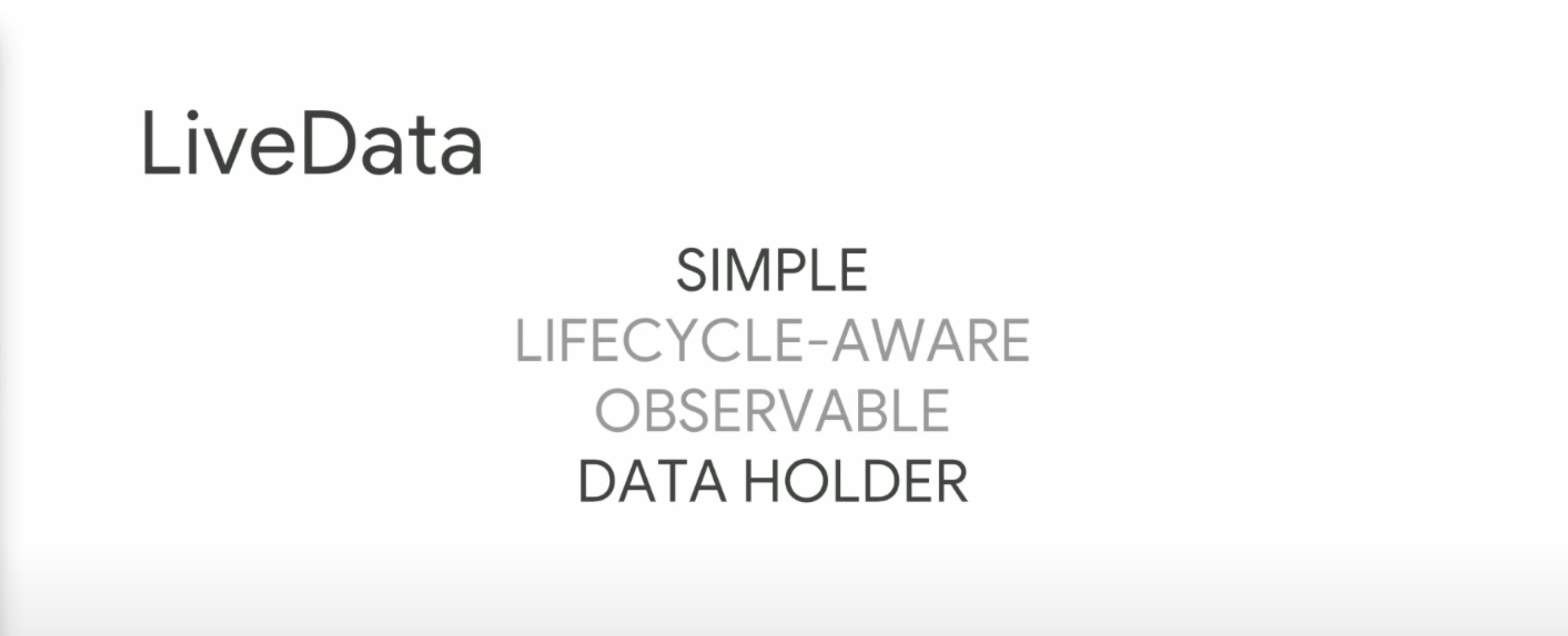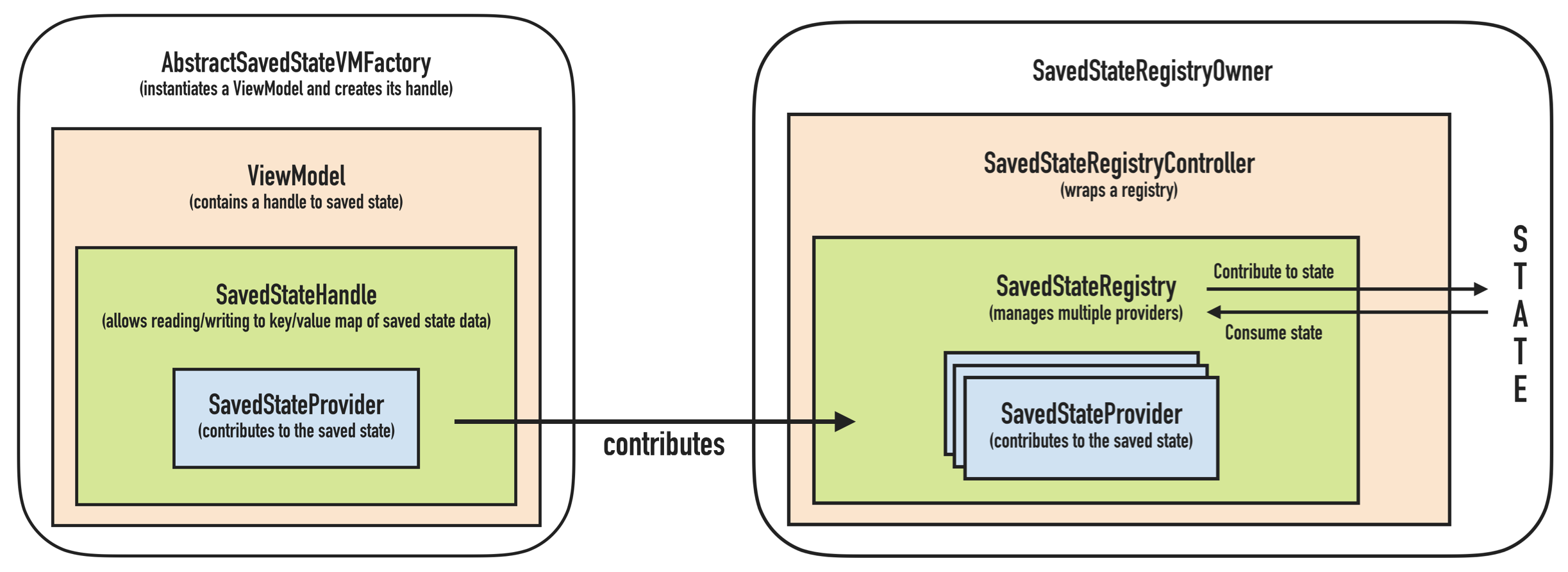根据官方文档的描述,LiveData 是一种可观察的数据存储器类。它具有生命周期感知能力,会遵循 LifeCycleOwner 的生命周期,只有观察者的生命周期处于 STARTED 或 RESUMED 状态的时候才会通知观察者更新。
根据 LiveData 的这一系列特性,将它和 ViewModel 一起使用是在 Android 平台上实现 MVVM 模式的绝佳途径。
使用 LiveData 添加依赖 1 2 3 4 implementation "androidx.lifecycle:lifecycle-livedata:$lifecycle_version" implementation "androidx.lifecycle:lifecycle-livedata-ktx:$lifecycle_version"
创建 LiveData 1 2 3 4 5 6 7 8 9 class NameViewModel : ViewModel () { val currentName: MutableLiveData<String> by lazy { MutableLiveData<String>() } }
避免在 Activity 或 Fragment 中创建 LiveData,正确的做法是使用 ViewModel 管理它。这样会使得代码职责区分更合理,并使得 LiveData 对象在配置更改后依然存在。
观察 LiveData 在 Activity 的 onCreate() 或 Fragment 的 onViewCreated() , onActivityCreated() 方法中开始观察其数据变更:
1 2 3 4 5 6 7 8 9 10 11 12 13 14 15 16 17 18 19 class NameActivity : AppCompatActivity () { private val model: NameViewModel by viewModels() override fun onCreate (savedInstanceState: Bundle ?) super .onCreate(savedInstanceState) val nameObserver = Observer<String> { newName -> nameTextView.text = newName } model.currentName.observe(this , nameObserver) } }
更新 LiveData LiveData 不提供更新自身的方法,如果需要更新 LiveData 则应该使用 MutableLiveData 代替。
MutableLiveData 提供了 setValue(T) 和 postValue(T) 来更新 LiveData。
1 2 3 4 button.setOnClickListener { val anotherName = "John Doe" model.currentName.setValue(anotherName) }
主线程更新 LiveData 使用 setValue(T) 方法;Worker 线程更新 LiveData 使用 postValue(T) 方法。
其它 LiveData 用法 扩展 LiveData 如果观察者的生命周期处于 STARTED 或 RESUMED 状态,则 LiveData 会认为该观察者处于活跃状态。LiveData 类提供了 onActive() 和 onInactive() 方法来通知子类当前是否有活跃的观察者。
1 2 3 4 5 6 7 8 9 10 11 12 13 14 15 class StockLiveData (symbol: String) : LiveData<BigDecimal>() { private val stockManager = StockManager(symbol) private val listener = { price: BigDecimal -> value = price } override fun onActive () stockManager.requestPriceUpdates(listener) } override fun onInactive () stockManager.removeUpdates(listener) } }
我们也可以通过使用一个单例的 LiveData 在不同组件间共享数据:
1 2 3 4 5 6 7 8 9 10 11 12 13 14 15 16 17 18 19 20 21 22 23 24 25 class StockLiveData (symbol: String) : LiveData<BigDecimal>() { private val stockManager: StockManager = StockManager(symbol) private val listener = { price: BigDecimal -> value = price } override fun onActive () stockManager.requestPriceUpdates(listener) } override fun onInactive () stockManager.removeUpdates(listener) } companion object { private lateinit var sInstance: StockLiveData @MainThread fun get (symbol: String ) sInstance = if (::sInstance.isInitialized) sInstance else StockLiveData(symbol) return sInstance } } }
转换 LiveData Transformations 类提供了一些方法来转换 LiveData 的值,类似于 RxJava 的各个操作符。
如果需要自定义转换,需要使用 MediatorLiveData,它可以监听其它 LiveData 对象并处理它们的数据。
合并 LiveData MediatorLiveData 也可以用于合并多个 LiveData,当任意一个 LiveData 数据源变化的时候,MediatorLiveData 都会收到更新。
1 2 3 4 5 6 7 8 9 10 11 val liveData1: LiveData<Int > = ...val liveData2: LiveData<Int > = ...val result = MediatorLiveData<Int >()result.addSource(liveData1) { value -> result.setValue(value) } result.addSource(liveData2) { value -> result.setValue(value) }
源码分析 我们知道 LiveData 是可以感知生命周期的可被观察的数据存储器类,那么它是如何实现这些特性的呢?我们通过源码来分析一下。
LiveData 库主要由以下三个类构成:
LiveData:最核心的类
MutableLiveData:暴露 LiveData 的 setValue 和 postValue 方法
Observer:观察者,提供 onChanged() 方法监听数据变更
LiveData LiveData 就是我们可以在给定生命周期内观察到的数据存储类。通常我们会同时传入 LifecyclerOwner 和 Observer 来完成数据监听,只有在 LifecycleOwner 处于活动状态的时候,才会通知 Observer 数据变更。
我们看看它的 observe 方法:
1 2 3 4 5 6 7 8 9 10 11 12 13 14 15 16 17 18 19 20 21 22 23 24 25 26 27 28 29 30 @MainThread public void observe (@NonNull LifecycleOwner owner, @NonNull Observer<? super T> observer) { assertMainThread("observe" ); if (owner.getLifecycle().getCurrentState() == DESTROYED) { return ; } LifecycleBoundObserver wrapper = new LifecycleBoundObserver (owner, observer); ObserverWrapper existing = mObservers.putIfAbsent(observer, wrapper); if (existing != null && !existing.isAttachedTo(owner)) { throw new IllegalArgumentException ("Cannot add the same observer" + " with different lifecycles" ); } if (existing != null ) { return ; } owner.getLifecycle().addObserver(wrapper); } class LifecycleBoundObserver extends ObserverWrapper implements LifecycleEventObserver { @NonNull final LifecycleOwner mOwner; LifecycleBoundObserver(@NonNull LifecycleOwner owner, Observer<? super T> observer) { super (observer); mOwner = owner; } }
当调用 observe 方法时,内部是使用 LifecycleBoundObserver 实例来对 LifecycleOwner 的生命周期进行监听,因此当生命周期变化时会调用 LifecycleBoundObserver 的 onStateChanged 方法:
1 2 3 4 5 6 7 8 9 @Override public void onStateChanged (@NonNull LifecycleOwner source, @NonNull Lifecycle.Event event) { if (mOwner.getLifecycle().getCurrentState() == DESTROYED) { removeObserver(mObserver); return ; } activeStateChanged(shouldBeActive()); }
当 LifecycleOwner 的生命周期处于 DESTROYED 时,会调用 removeObserver 解除监听。
1 2 3 4 5 6 7 8 9 10 11 12 13 14 15 16 17 18 19 20 21 22 23 24 @Override boolean shouldBeActive () { return mOwner.getLifecycle().getCurrentState().isAtLeast(STARTED); } void activeStateChanged (boolean newActive) { if (newActive == mActive) { return ; } mActive = newActive; boolean wasInactive = LiveData.this .mActiveCount == 0 ; LiveData.this .mActiveCount += mActive ? 1 : -1 ; if (wasInactive && mActive) { onActive(); } if (LiveData.this .mActiveCount == 0 && !mActive) { onInactive(); } if (mActive) { dispatchingValue(this ); } }
此处首先根据生命周期的变化判断目前是活动状态还是非活动状态,并调用对应的 onActive() 或 onInactive() 方法通知子类。最后如果处于活动状态,调用 LiveData 的 dispatchingValue 方法:
1 2 3 4 5 6 7 8 9 10 11 12 13 14 15 16 17 18 19 20 21 22 23 void dispatchingValue (@Nullable ObserverWrapper initiator) { if (mDispatchingValue) { mDispatchInvalidated = true ; return ; } mDispatchingValue = true ; do { mDispatchInvalidated = false ; if (initiator != null ) { considerNotify(initiator); initiator = null ; } else { for (Iterator<Map.Entry<Observer<? super T>, ObserverWrapper>> iterator = mObservers.iteratorWithAdditions(); iterator.hasNext(); ) { considerNotify(iterator.next().getValue()); if (mDispatchInvalidated) { break ; } } } } while (mDispatchInvalidated); mDispatchingValue = false ; }
此处显然是进入了 initiator != null 情况的判断分支,然后调用了 considerNotify(initator) 方法:
1 2 3 4 5 6 7 8 9 10 11 12 13 14 private void considerNotify (ObserverWrapper observer) { if (!observer.mActive) { return ; } if (!observer.shouldBeActive()) { observer.activeStateChanged(false ); return ; } if (observer.mLastVersion >= mVersion) { return ; } observer.mLastVersion = mVersion; observer.mObserver.onChanged((T) mData); }
该方法内部判断了 observer 的状态以及版本号,来决定是否将数据变更通知给 mObserver。
当我们调用 setValue(T) 方法时:
1 2 3 4 5 6 7 @MainThread protected void setValue (T value) { assertMainThread("setValue" ); mVersion++; mData = value; dispatchingValue(null ); }
mVersion 会自增,然后 value 赋值给 mData,最后调用 dispatchingValue 方法。此处传入的 initiator 为 null,因此走了 else 分支:
1 2 3 4 5 6 7 for (Iterator<Map.Entry<Observer<? super T>, ObserverWrapper>> iterator = mObservers.iteratorWithAdditions(); iterator.hasNext(); ) { considerNotify(iterator.next().getValue()); if (mDispatchInvalidated) { break ; } }
此处会遍历所有添加的 Observer,并挨个调用 considerNotify 方法,之后再在 considerNotify 中调用 onChanged 进行通知。
总结 LiveData 提供了一种非常方便的观测数据变化更新 UI 的模式。使用它的时候我们不需要关心生命周期的变化导致的各种异常,它会自行感知生命周期通知观察者更新数据。其内部依赖于 LifeCycle 来实现,结合 ViewModel 使用时,我们可以非常轻松的写出健壮且低耦合,易维护的代码。