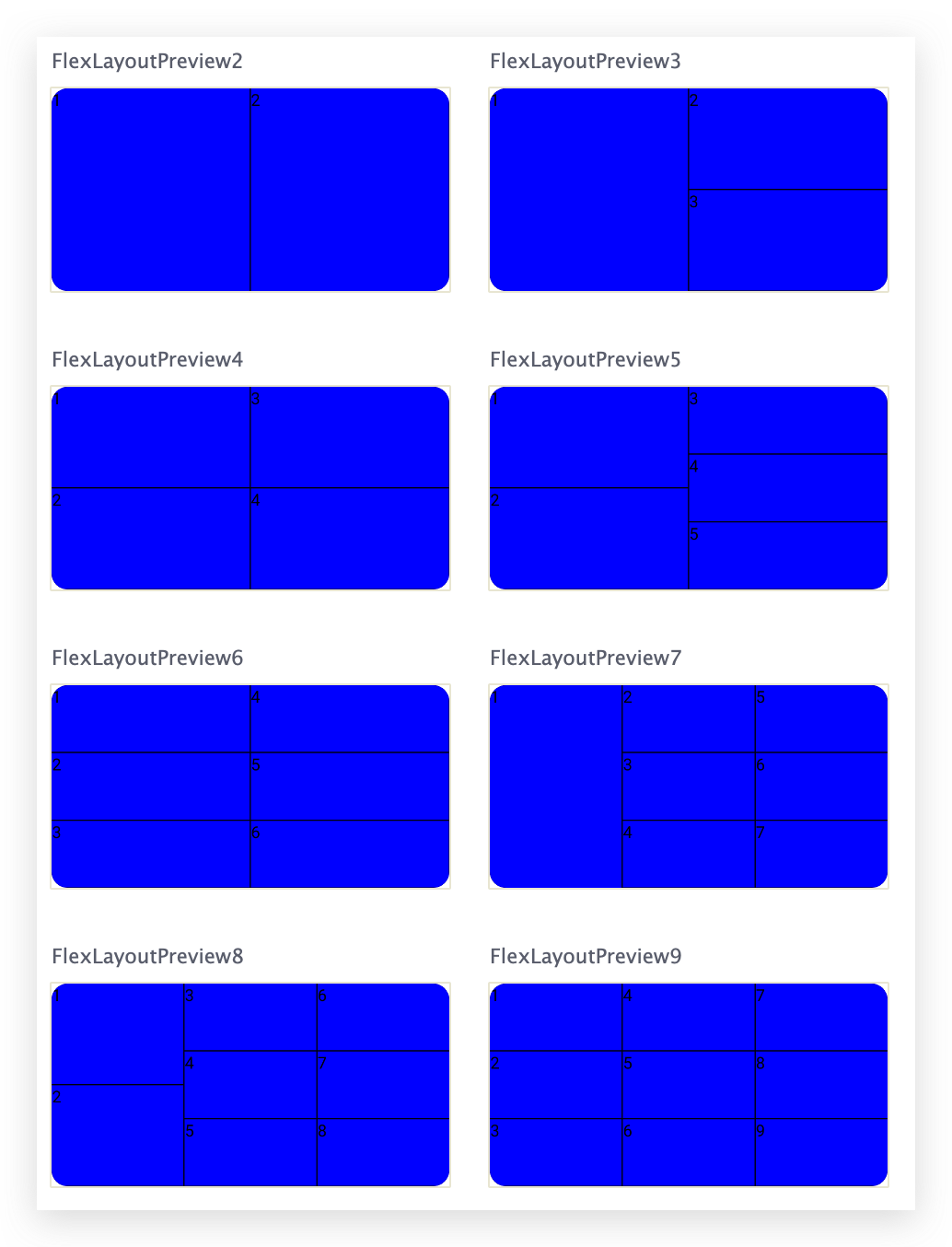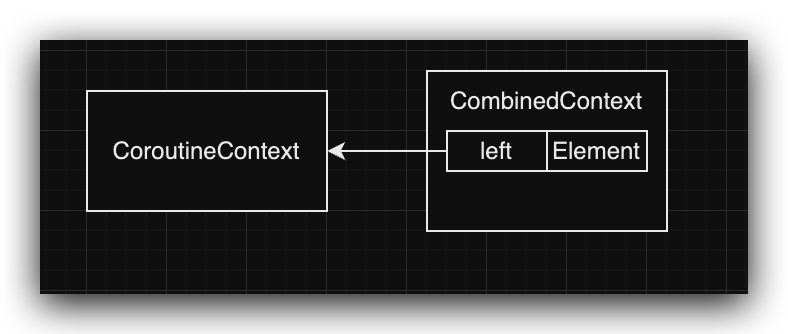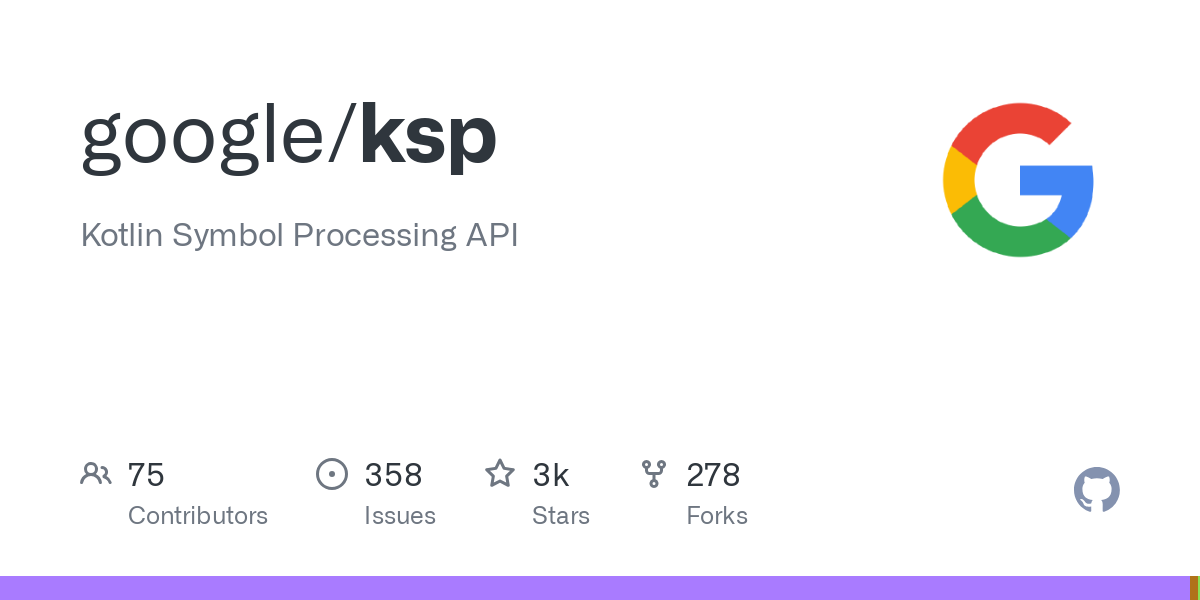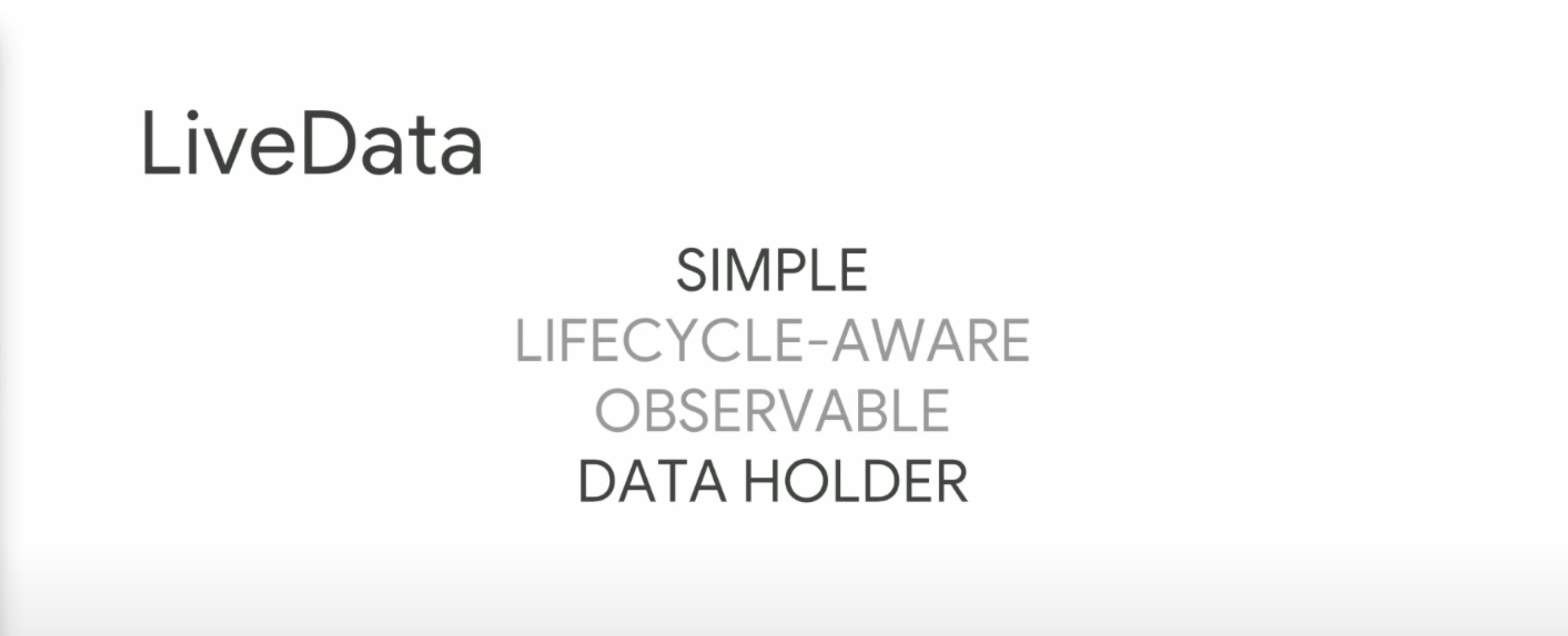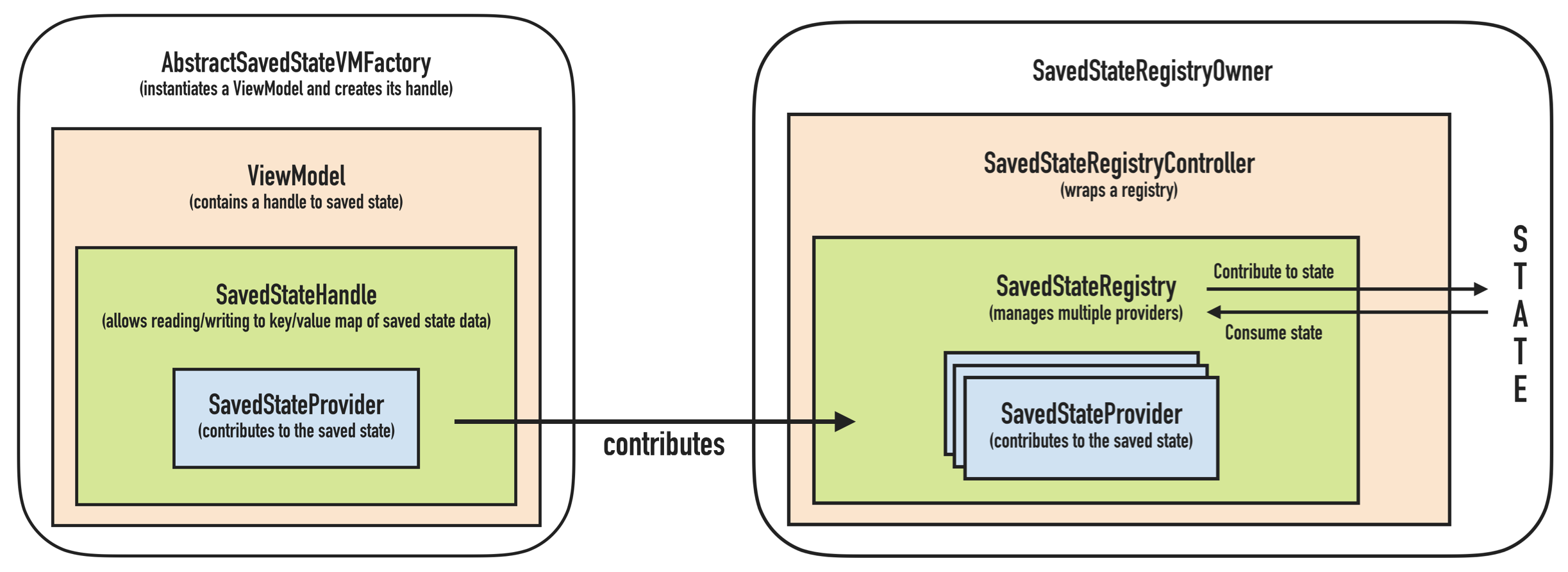之前已经讲过了 Android 中 View 的绘制流程,上次主要讲的是onDraw方法,这次主要讲的就是在onMeasure方法中对 View 的大小进行测量。
理解 MeasureSpec
要了解如何在onMeasure方法中对 View 进行测量,我们首先需要了解的就是onMeasure方法传入的两个 int 值:widthMeasureSpec 和 heightMeasureSpec。
它们都是32位的 int 值,高2位代表 SpecMode(测量模式),低30位代表 SpecSize(对应模式下的测量大小)。通过以下的代码我们可以了解到 MeasureSpec 的原理:
1
2
3
4
5
6
7
8
9
10
11
12
13
14
15
16
17
18
19
20
21
22
23
24
25
| private static final int MODE_SHIFT = 30;
private static final int MODE_MASK = 0x3 << MODE_SHIFT;
private static final int UNSPECIFIED = 0 << MODE_SHIFT;
private static final int EXACTLY = 1 << MODE_SHIFT;
private static final int AT_MOST = 2 << MODE_SHIFT;
public static int makeMeasureSpec(int size, int mode) {
if (sUseBrokenMakeMeasureSpec) {
return size + mode;
} else {
return (size & ~MODE_MASK) | (mode & MODE_MASK);
}
}
public static int getMode(int measureSpec) {
return (measureSpec & MODE_MASK);
}
public static int getSize(int measureSpec) {
return (size & ~MODE_MASK);
}
|
因为 Android 中会有大量的 View 存在,所以必然会有很多 MeasureSpec,如果将 MeasureSpec 封装成一个对象必然会造成大量的对象内存分配,这也不难理解为什么要将其包装成一个 int 了。
SpecMode
SpecMode 有三类,我们在前面的代码定义中看到了有五个常量,其中两个是作为工具存在的(MODE_SHIFT 和 MODE_MASK),另外三个就是 SpecMode 了。
UNSPECIFIED
该模式下父容器不对 View 的大小有任何限制,一般不做处理。
EXACTLY
父容器已经检测出 View 所需要的精确大小,此时 View 的最终大小就是 SpecSize 指定的大小。
对应 LayoutParams 中match_parent以及具体数值。
AT_MOST
父容器指定了一个 SpecSize,View 不能大于这个值。
它对应于 LayoutParams 中的wrap_content。
与 Layout_Params 的关系
在 View 测量的时候,会将 Layout_Params 在父容器的约束下转换成对应的 MeasureSpec,然后根据这个 MeasureSpec 确认 View 测量后的宽高。一旦 MeasureSpec 确认了,在onMesure中就可以确认 View 的测量宽高了。
- match_parent: 对应 EXACTLY
- 精确值: 对应 EXACTLY
- wrap_content: 对应 AT_MOST
measure 过程
measure 过程要分为 View 和 ViewGroup,它们的测量是不同的
View
由其measure方法完成,该方法是final关键字修饰的,无法重写。但measure会调用onMeasure,所以只需要看onMeasure如何实现即可。
1
2
3
4
5
6
7
8
9
10
11
12
13
14
15
16
17
18
19
20
21
22
23
24
25
26
27
28
29
| protected void onMeasure(int widthMeasureSpec, int heightMeasureSpec) {
setMeasureDimension(getDefaultSize(getSuggestedMinimumWidth(), widthMeasureSpec), getDefaultSize(getSuggestedMinimumHeight(), HeightMeasureSpec));
}
public static int getDefaultSize(int size, int measureSpec) {
int result = size;
int specMode = MeasureSpec.getMode(measureSpec);
int specSize = MeasureSpec.getSize(measureSpec);
switch (specMode) {
case MeasureSpec.UNSPECIFIED:
result = size;
break;
case MeasureSpec.ATMOST:
case MeasureSpec.EXACTLY:
result = specSize;
break;
}
return result;
}
protected int getSuggestedMinimumWidth() {
return (mBackground == null) ? mMinWidth : max(mMinWidth, mBackground.getMinimumWidth());
}
protected int getSuggestedMinimumHeight() {
return (mBackground == null) ? mMinHeight : max(mMinHeight, mBackground.getMinimumHeight());
}
|
其逻辑很简单,getDefaultSize方法中可以看出,View 的宽高由 SpecSize 决定。于是我们知道:直接继承 View 的自定义控件需要重写onMeasure方法并设置wrap_content时的自身大小,否则使用wrap_content属性是无效的(等同于match_parent)。
所以我们可以这样实现来使得wrap_content生效:
1
2
3
4
5
6
7
8
9
10
11
12
13
| protected void onMeasure(int widthMeasureSpec, int heightMeasureSpec) {
int widthSpecMode = MeasureSpec.getMode(widthMeasureSpec);
int widthSpecSize = MeasureSpec.getSize(widthMeasureSpec);
int heightSpecMode = MeasureSpec.getMode(heightMeasureSpec);
int heightSpecSize = MeasureSpec.getSize(heightMeasureSpec);
int realWidth = widthSpecMode == MeasureSpec.AT_MOST ? mWidth : widthSpecSize;
int realHeight = heightSpecMode == MeasureSpec.AT_MOST ? mHeight : heightSpecSize;
setMeasuredDimension(realWidth, realHeight);
}
|
在如上代码中我们只需要指定默认最小时的mWidth,mHeight即可(wrap_content的默认宽高),其它模式下交给系统测量即可。
需要注意的是onMeasure方法中获取到的测量宽高并不一定就是控件的最终宽高,比如 RelativeLayout 中的控件会有多次测量,LinearLayout 中的子控件如果设置了weight也会有多次测量,那么第一次onMeasure的就不会准了。
ViewGroup
其实就是在测量自己的宽高之后还会调用measureChildren来遍历子控件并且测量子控件的大小。
1
2
3
4
5
6
7
8
9
10
11
12
13
14
15
16
17
18
19
20
21
22
| protected void measureChildren(int widthMeasureSpec, int heightMeasureSpec) {
final int size = mChildrenCount;
final View[] children = mChildren;
for (int i = 0; i < size; ++i) {
final View child = children[i];
if ((child.mViewFlags & VISIBILITY_MASK) != GONE) {
measureChild(child, widthMeasureSpec, heightMeasureSpec);
}
}
}
protected void measureChild(View child, int parentWidthMeasureSpec,
int parentHeightMeasureSpec) {
final LayoutParams lp = child.getLayoutParams();
final int childWidthMeasureSpec = getChildMeasureSpec(parentWidthMeasureSpec,
mPaddingLeft + mPaddingRight, lp.width);
final int childHeightMeasureSpec = getChildMeasureSpec(parentHeightMeasureSpec,
mPaddingTop + mPaddingBottom, lp.height);
child.measure(childWidthMeasureSpec, childHeightMeasureSpec);
}
|
ViewGroup 是一个抽象类,其onMeasure方法是没有具体实现的,所以我们继承 ViewGroup 必须重写onMeasure,重写该方法需要进行的步骤如下:
- 调用
super.onMeasure(widthMeasureSpec, heightMeasureSpec)处理非wrap_content的情况
- 单独处理
wrap_content,即 SpecMode 为AT_MOST的情况
- 遍历子 View,并测量子 View
测量子 View 我们可以使用这几个方法
1
2
3
4
5
6
7
8
9
10
11
|
subView.measure(int wSpec, int hSpec);
measureChild(subView, int wSpec, int hSpec);
measureChildren(int wSpec, int hSpec);
measureChildWithMargins(subView, intwSpec, int wUsed, int hSpec, int hUsed);
|
总结
View 的测量基本就是如上所述了,自定义 View 需要重写onMeasure方法并对wrap_content进行特殊处理,其实说起来需要做的并不多,但原理还是满复杂的,全部了解了之后还是觉得学到了不少东西。